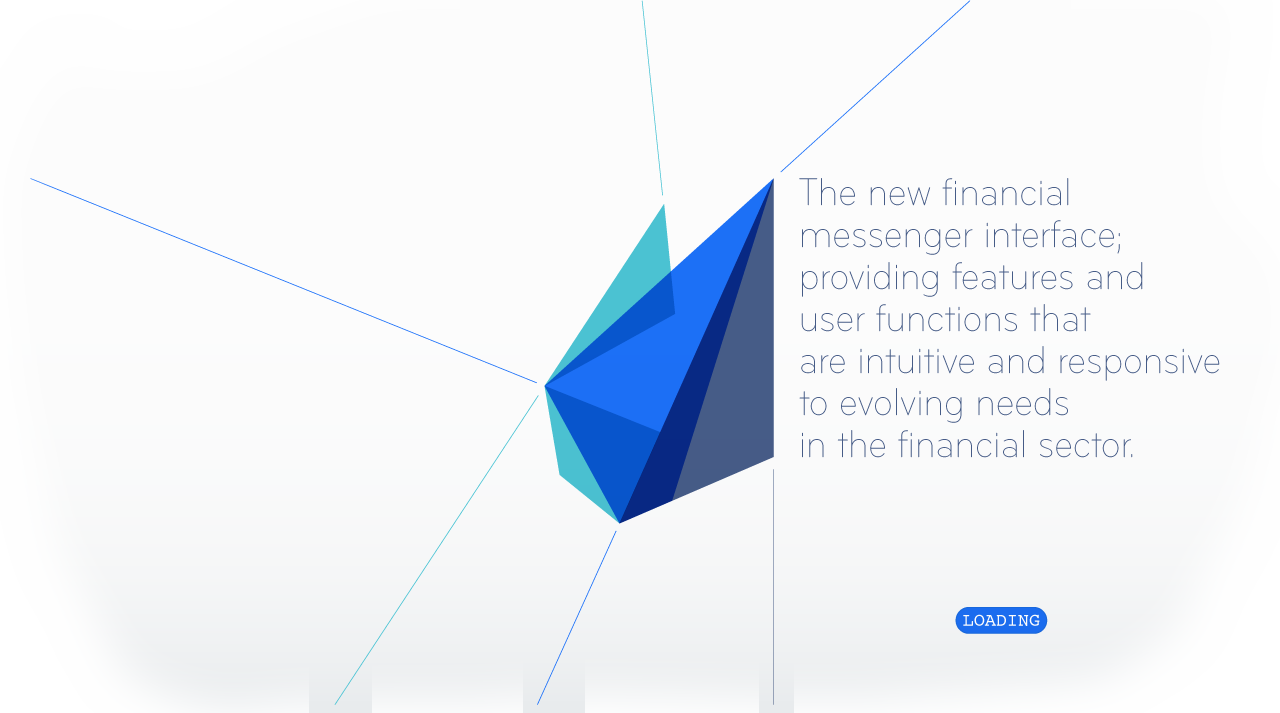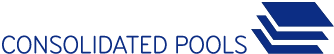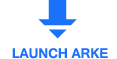FAQ
How Do I Send a Trade, Order or Market?
The three boxes marked “T”, “O” and “M” to the left of the chat box represent a Trade, an Order
and a Market respectively. You can assign one of these specific tags to a message. Simply click
on one, write out the name of your strategy, and fill in the boxes with a bid and/or an offer.
How Do I Delete or Modify A Trade, Order or Market that I’ve Already Sent?
Each Trade, Order or Market is characterized by a specific tag. In order to modify or remove this
tag, right-clicking on it will provide you with the options to do so.
Will People Be Notified Of Deleted/Modified Markets?
Once a market has been deleted or modified, a notification will appear within the chat as well in
the Pool logs to notify the user of the changes that took place.
What Is A Pool?
A Pool is a separate window where same-day Trades, Orders and Markets are grouped and
stored. You can create a Pool and invite Contributors and/or Viewers to it. Any Trade, Order or
Market sent by a Contributor within any chat will be shown in your Pool, as well as all other Pools
they are Contributors to. Viewers will however only be allowed to view data in a Pool.
After accepting your invitation, Contributors and Viewers instantly gain access to data sent that
same day. As a Contributor, you can choose to add or remove people from your Pool.
What Is A Consolidated Pool?
A Consolidated Pool gathers data from more than one Pool in one place. This allows you to keep
track of all market strategies being sent from different sources, should the same strategy exist in
more than one Pool. A Consolidated Pool will fetch these strategies, analyze them and display
the best bid and offer amongst them.
Where Can I See A List of the Contributors And/or Viewers Of A Pool or Chat?
A list of all participants is available in the Edit menu of each Pool or Chat. You may also specify
your role in a Pool using the different icons displayed in the pools' panel.
What Is A Broadcast?
You can use a Broadcast to deliver the same message to more than one contact at the same
time.
How Do I Extract Market Data From The System?
You are allowed to extract data from ARKE Messenger to CSV files for any selected day since three months.
The extract button is accessible from the pool or consolidated pool window.
What Are the Logs at the Bottom of Each Pool/Consolidated Pool?
The logs at the bottom of each Pool/Consolidated Pool show all activities taking place in the chat
window, such as sending, modifying or deleting Trades, Orders or Markets. It helps you keep
track of activities that do no affect the current display of the Pool. These include strategies with
the worst bid and offer, or simply duplicated strategies. Users are not able to edit these logs.
How Do I Start A Conversation With Another User?
To initiate a conversation with another user, you can search for their name using the search bar.
Start the conversation by hitting the “Start Chat” button. You can alternatively use the “Add”
buttons in the “Chat” or “Permanent” panels to create a conversation and add one or more users.
What Is A Group Chat?
There are two different types of Group Chats available in ARKE Messenger: Multi-chat and
Group-chat. A Multi-chat is similar to a one-on-one chat, but with more than two users and the
option of being temporary or permanent. On the other hand, a Group-chat is a permanent chat
with a specific topic, managed by one or more administrators who reserve the right to invite or
remove users.
How Can I Block A User?
Blocking users can be achieved in one of two ways; either by adding users to the Block List under
the “Manage Profile” tab, or by using the “Block” button available in the ribbon at the top of each
one-on-one chat.
How Can I Manage And Customize My Profile?
You can manage your profile using “Manage Profile” to the left of your profile picture. This tab allows you to:
- Modify your status from online, to busy or appear offline.
- Access and edit your personal information such as your profession, contact numbers and company disclaimer.
- Verify if there are any other active sessions running from your account, with the ability to instantly stop them.
- Check your Block List.
- Format your Messenger by customizing aspects such as font size and volumes.
How Long Will Chats Be Available In The History?
Your chat history can be accessed by clicking on “Load History” located at the top of your chat
window, where you can scroll up to a specific date. In your Pools or Consolidated Pools, chat
history is accessed by selecting a date from the drop-down calendar located at the top of either
window.
ARKE Messenger stores up to three months of your chat history. If you need a conversation or
data from a chat dating back to more than three months, you will have to contact our support
team.
Will I Receive Messages When Offline?
You are notified of unseen messages in your History, where you simply scroll up to read them.
Is ARKE Messenger Compatible with my Operating System?
ARKE Messenger is now only available on Windows Platforms. It is fully compatible with
Windows 7 and later versions of Windows.
How Do I Update ARKE Messenger Software?
ARKE Messenger will automatically check for and install updates every time it is initialized
Can I Log in from Two Different Locations at the Same Time?
Yes! ARKE users may log in and use the same account concurrently from different places.